idrac with LDAP
Version Info
Fedora release 33 (Thirty Three)
NAME=Fedora
VERSION="33 (Workstation Edition)"
ID=fedora
VERSION_ID=33
VERSION_CODENAME=""
PLATFORM_ID="platform:f33"
PRETTY_NAME="Fedora 33 (Workstation Edition)"
ANSI_COLOR="0;38;2;60;110;180"
LOGO=fedora-logo-icon
CPE_NAME="cpe:/o:fedoraproject:fedora:33"
HOME_URL="https://fedoraproject.org/"
DOCUMENTATION_URL="https://docs.fedoraproject.org/en-US/fedora/f33/system-administrators-guide/"
SUPPORT_URL="https://fedoraproject.org/wiki/Communicating_and_getting_help"
BUG_REPORT_URL="https://bugzilla.redhat.com/"
REDHAT_BUGZILLA_PRODUCT="Fedora"
REDHAT_BUGZILLA_PRODUCT_VERSION=33
REDHAT_SUPPORT_PRODUCT="Fedora"
REDHAT_SUPPORT_PRODUCT_VERSION=33
PRIVACY_POLICY_URL="https://fedoraproject.org/wiki/Legal:PrivacyPolicy"
VARIANT="Workstation Edition"
VARIANT_ID=workstation
Fedora release 33 (Thirty Three)
Fedora release 33 (Thirty Three)
Setup FreeIPA
- Install Fedora
- Change hostname
1.
hostname freeipa.grant.lan && hostnamectl set-hostname freeipa.grant.lan2.Change in /etc/hostname 3.Configure DNS to return for this hostname. Double check withdig +short freeipa.grant.lan A && dig +short -x 192.168.1.95 - Follow RHEL's instructions 1.I used Chapter 5 for primary installation 2.Make sure you add the requested DNS entries at the end
- Run
firewall-cmd --permanent --add-port={80/tcp,443/tcp,389/tcp,636/tcp,88/tcp,464/tcp,88/udp,464/udp,123/udp} && firewall-cmd --reloadto allow the appropriate ports - Run
kinit admin- this allows you to use the command line tools otherwise they'll complain about kerberos. - Log into FreeIPA server at
https://<your_hostname>. In my case, Windows popped up a username and password prompt. That prompt didn't work - I had to exit it and then log into the webGUI.- Add a user other than administrator.
- Create a new user and new group in the UI and assign the new user to the new group.
- WARNING I had to actually add the user to a new group. The group could not be admins or it wouldn't work. When I dumped
ldapsearch -x -H ldap://localhost -b "cn=admins,cn=groups,cn=accounts,dc=grant,dc=lan" -D "uid=grant,cn=users,cn=accounts,dc=grant,dc=lan" -w PASSWORD | lessmy user actually didn't show in the admins group. When I created my own group and checked it worked fine.
- WARNING I had to actually add the user to a new group. The group could not be admins or it wouldn't work. When I dumped
Helpful Commands
To start the IPA service use ipactl start|stop|restart. You can check the status with ipactl status.
Test LDAP credentials: ldapwhoami -vvv -h 192.168.1.95 -p 389 -D 'uid=grant,cn=users,cn=accounts,dc=grant,dc=lan' -x -w <PASSWORD>
Dump the structure of FreeIPA: ldapsearch -x -H ldap://localhost -b "cn=accounts,dc=grant,dc=lan" -D "uid=grant,cn=users,cn=accounts,dc=grant,dc=lan" -w <YOUR_USERS_PASSWORD> | less
You can also use this to check to see if a user is a member of a group by changing the base path to search (-b). Change it to what you think the FQDN of the group is. The user in question should show up.
Setup idrac
Go into the idrac and click the directories prompt.
- I ran without certs
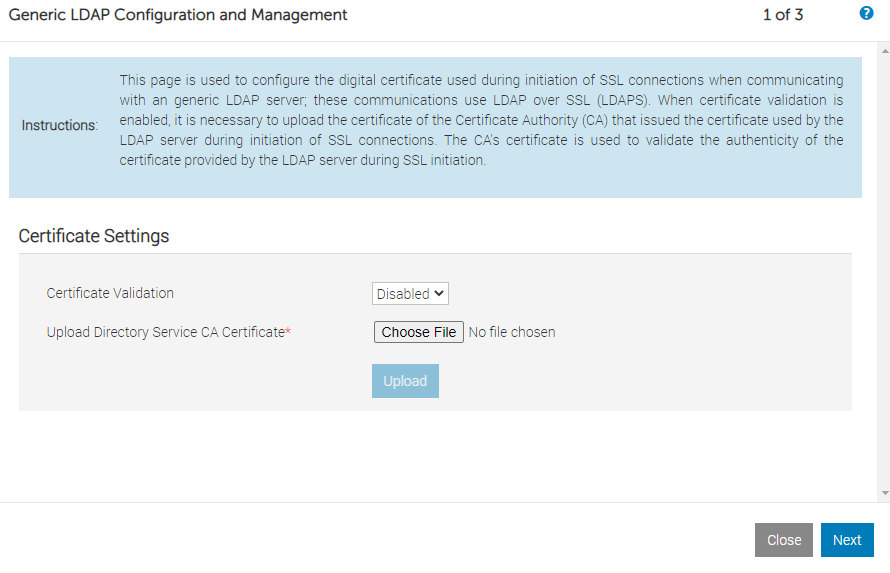
-
I used the following values:
Generic LDAP: Enabled Use Distinguished Name to Search Group Membership: Enabled LDAP Server Address: freeipa.grant.lan LDAP Server Port: 636 Bind DN: uid=grant,cn=users,cn=accounts,dc=grant,dc=lan Bind Password: Your password Base DN to Search: cn=accounts,dc=grant,dc=lan Attribute of User Login: uid Attribute of Group Membership: member -
Click next and for Group DN I used
cn=grantgroup,cn=groups,cn=accounts,dc=grant,dc=lanwheregrantgroupwas the name of the user group I added - I ran the test with the following results:
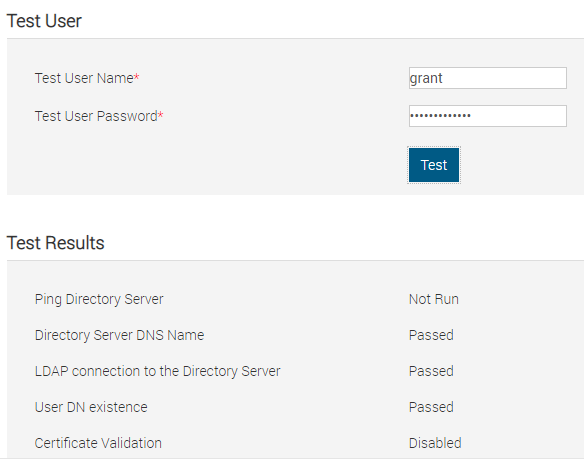
# Test Results Ping Directory Server Not Run Directory Server DNS Name Passed LDAP connection to the Directory Server Passed User DN existence Passed Certificate Validation Disabled User Authentication Passed User Authorization Passed # Test Log 16:49:14 Initiating Directory Services Settings Diagnostics: 16:49:14 trying LDAP server freeipa.grant.lan:636 16:49:14 Server Address freeipa.grant.lan resolved to 192.168.1.95 16:49:14 connect to 192.168.1.95:636 passed 16:49:14 Connecting to ldaps://[freeipa.grant.lan]:636... 16:49:14 Test user authenticated user=uid=grant,cn=users,cn=accounts,dc=grant,dc=lan host=freeipa.grant.lan 16:49:14 Search command: Bind DN: uid=grant,cn=users,cn=accounts,dc=grant,dc=lan Scope: subtree Base DN: cn=accounts,dc=grant,dc=lan Search filter: (uid=grant) Attribute list: objectClass memberOf dn uid objectCategory defaultNamingContext namingContexts ldapServiceName supportedControl supportedExtension 16:49:14 Connecting to ldaps://[freeipa.grant.lan]:636... 16:49:14 Test user authenticated user=uid=grant,cn=users,cn=accounts,dc=grant,dc=lan host=freeipa.grant.lan 16:49:15 Connecting to ldaps://[freeipa.grant.lan]:636... 16:49:15 Test user authenticated user=uid=grant,cn=users,cn=accounts,dc=grant,dc=lan host=freeipa.grant.lan 16:49:15 Search command: Bind DN: uid=grant,cn=users,cn=accounts,dc=grant,dc=lan Scope: base Base DN: cn=grantgroup,cn=groups,cn=accounts,dc=grant,dc=lan Search filter: (member=uid=grant,cn=users,cn=accounts,dc=grant,dc=lan) Attribute list: objectClass memberOf dn uid objectCategory defaultNamingContext namingContexts ldapServiceName supportedControl supportedExtension 16:49:15 Privileges gained from role group 'cn=grantgroup,cn=groups,cn=accounts,dc=grant,dc=lan': Login Config iDRAC Config User Clear Logs Server Control Virtual Console Virtual Media Test Alerts Diagnostic Command 16:49:15 Test user grant authorized 16:49:15 Cumulative privileges gained: Login Config iDRAC Config User Clear Logs Server Control Virtual Console Virtual Media Test Alerts Diagnostic Command
YouTube Video of Login
See: https://youtu.be/-fHlHhF9vH4